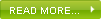Website Security Rules.. Include Video.. :)
Basic of Website Secutiry, Watch this Video.. :-)*
In 2004, online consumer spending was at a record $65.1 billion. More and more people are attracted to the ease of online shopping and are spending higher amounts. Unfortunately, the chances of becoming a victim of Internet fraud are also increasing. The Internet National Fraud Center Watch reported that the average loss to fraud victims for just the first six months of 2005 was $2,579. This is compared to the $895 average for all of 2004. Complaints relating to general merchandise purchases (goods never received or misrepresented) accounted for 30% of Internet fraud complaints, and auction purchases (goods never received or misrepresented) topped the list at 44%.
anytime, anywhere,..ja, Hacker *
While many e-commerce Websites are reputable and have taken the necessary safety precautions to protect you, it never hurts to always proceed cautiously. If you are making an online purchase consider these easy steps: